Cricket Visual Voicemail is an essential tool that elevates your messaging experience by streamlining how you interact with your voicemails. It provides you with a user-friendly interface that displays all of your voicemail messages in a convenient list, allowing you to quickly browse and prioritize which messages to listen to first.
The flexibility this tool offers is key; you can play, delete, or save your voicemail messages in any order you prefer. Practical playback options include the ability to pause, stop, replay, or even fast forward through messages to catch every important detail. If you wish to respond to a message, you can effortlessly do so by either returning the call or sending a text message directly from the interface.
Customization is straightforward; changing your recorded greeting is a simple and quick process. For those essential voicemails that you can’t afford to lose, there's the option to save messages to your phone or memory card and even export them for safekeeping.
Advantageously, receiving messages with the application won't consume any of your high-speed data allocation. However, be mindful that downloading and replying to voicemails via email will count towards your high-speed data limit.
Setting up the app is a breeze, and when necessary, a one-time SMS may be sent (free of charge) to your Cricket Voicemail service to verify your account.
Should any issues arise during the upgrade, assistance is always available. Support options include live online chat, phone, and social media platforms, ensuring that help is at your fingertips whenever needed.
Experience the convenience of an organized voicemail management system with the game-changing efficiency tailored to suit your lifestyle. Rediscover effective communication with Cricket Visual Voicemail.
Requirements (Latest version)
- Android 10 or higher required












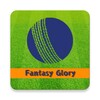
















Comments
There are no opinions about Cricket Visual Voicemail yet. Be the first! Comment